“Automation is good, so long as you know exactly where to put the machine.”
Eliyahu Goldratt
Business workflow automation has become a cornerstone of modern enterprises, streamlining processes and enhancing efficiency. However, integrating various systems into a cohesive automated workflow remains a significant challenge. This article delves into the complexities of integration within business workflow automation, backed by real-world data and solutions.
The Complexity of Integration
The primary challenge in business workflow automation lies in integrating disparate systems and technologies. Organizations often use a mix of legacy systems, modern applications, and various software solutions that need to work together seamlessly. According to a report by MuleSoft, 89% of IT leaders say data silos are the biggest challenge to digital transformation. This statistic highlights the struggle organizations face in creating a unified workflow.

Data Silos and Fragmentation
Data silos occur when information is isolated within different departments or systems, making it difficult to access and share across the organization. This fragmentation can lead to inefficiencies, errors, and delays. For instance, a sales team might use a CRM system while the finance department relies on a separate accounting software. Without proper integration, these systems cannot communicate effectively, resulting in duplicated efforts and inconsistent data.
Real-World Impact
The impact of integration challenges is evident in various industries. In healthcare, for example, the inability to integrate electronic health records (EHR) with other systems can lead to incomplete patient information, affecting the quality of care. A study by the Journal of the American Medical Informatics Association found that EHR integration issues were linked to higher rates of medical errors and patient safety incidents.
Strategies for Successful Integration
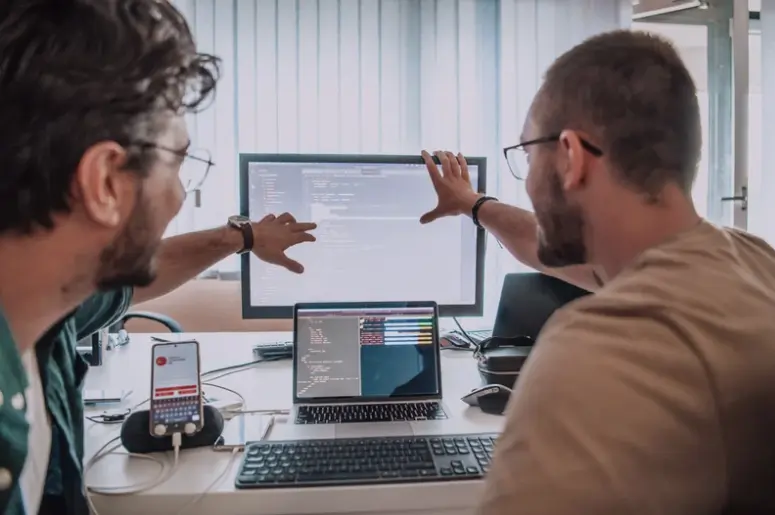
To overcome integration challenges in business workflow automation, organizations must adopt a strategic approach:
Embrace APIs and Middleware: Application Programming Interfaces (APIs) and middleware act as bridges between different systems, enabling them to communicate and share data. Tools like MuleSoft and Dell Boomi provide integration platforms that facilitate seamless data exchange between applications. These solutions help eliminate data silos and create a unified workflow.
Standardize Data Formats: Ensuring that data is consistently formatted across systems is crucial for effective integration. Standardizing data formats allows different applications to interpret and use the information correctly. The use of common data standards, such as JSON or XML, can facilitate this process, reducing the risk of errors and inconsistencies.

Implement Integration Platforms: Integration platforms as a service (iPaaS) offer cloud-based solutions for integrating multiple systems and applications. These platforms provide pre-built connectors, data mapping tools, and real-time monitoring, simplifying the integration process. According to Gartner, the iPaaS market is expected to grow at a compound annual growth rate (CAGR) of 34.9% from 2020 to 2025, reflecting the increasing demand for integration solutions.
Adopt Microservices Architecture: Microservices architecture breaks down applications into smaller, independent services that can be integrated more easily. This approach allows organizations to develop and deploy services independently, enhancing flexibility and scalability. A survey by O’Reilly found that 86% of respondents have adopted or are planning to adopt microservices architecture to improve integration and agility.
Continuous Testing and Monitoring: Regular testing and monitoring of integrated workflows are essential to ensure that systems continue to function correctly and efficiently. Automated testing tools, such as Selenium and JUnit, can validate the integration of different components, while monitoring solutions like New Relic provide real-time insights into the performance of integrated systems.
Case Study: Retail Industry Integration

A leading retail chain faced significant challenges in integrating its e-commerce platform with its inventory management and customer service systems. The lack of integration led to inventory discrepancies, delayed order processing, and customer dissatisfaction. By implementing an iPaaS solution, the company was able to connect its systems seamlessly, ensuring real-time data synchronization. This integration not only improved operational efficiency but also enhanced the customer experience, resulting in a 20% increase in customer satisfaction ratings.
Conclusion
Integrating various systems into a cohesive automated workflow is a complex but critical task for modern enterprises. By embracing APIs, standardizing data formats, implementing integration platforms, adopting microservices architecture, and continuously testing and monitoring systems, organizations can overcome integration challenges and maximize the benefits of business workflow automation.
References:
- MuleSoft: Connectivity Benchmark Report
- Journal of the American Medical Informatics Association: EHR Integration and Patient Safety
- Gartner: iPaaS Market Forecast
- O’Reilly: Microservices Adoption Survey
- New Relic: Application Performance Monitoring
For businesses seeking comprehensive workflow automation solutions, Peakmet offers advanced tools and expertise to integrate diverse systems efficiently, ensuring smooth operations and enhanced productivity.


